The Five Practices
In 2011, Mary Kay Stein and Margaret Smith wrote and published the Five Practices for Orchestrating Productive Mathematical Discussions. This book describes one instructional routine for getting students to more meaningfully discuss their ideas in math class. Over the past few years, it has influenced many math teachers and math teacher leaders, and has become a seminal book. In fact, a “5 practices for science” came out a couple of years ago. If you have anything to do with STEM education, I would absolutely recommend you read this book.
In any case, Smith and Stein describe five teaching practices that promote student learning:
- Anticipate ideas students will produce during a task or activity
- Monitor student work during class for those ideas and others that weren’t anticipated
- Select a subset of those interesting student ideas
- Sequence the order of their presentation, and then help students
- Connect them through discussion
Now, you don’t need Desmos to do a 5-practice routine. In fact, I use the five practices often without Desmos. Here’s what that looks like:
I start with a task. For example, I might want my students to try the "height of waist off ground" task task from Graphing Stories by Dan Meyer and Buzz Math.
Then I create a graphic organizer, such as this one:
Before the lesson starts, I anticipate the various solutions students will come up with.
During the lesson, I showed my class the video and asked them to draw the graph with pencil and paper. As they did, I would walk around and take note of their solutions.
In orange, I recorded that Phil, Kim, and Dan all had the “Stand” portion of the graph, but that it looked different. I noted that so I could come back to it for a discussion.
As students were finishing, I thought about how which work samples I had time for, and what sequence I would put them in. My objective here was to move from less precise graphs to more precise graphs, so I chose a sequence that would build towards this objective.
Finally, I would bring student work to the front of the room and ask students connecting questions. This might be a bit hard to see, unless I had a document camera or had students work on chart paper.
So, if the five practices are good on their own, what value does Desmos add?
Anticipate
What value does Desmos add to the anticipating step? You might think not much. After all, you still need to do the task yourself beforehand to anticipate how students will solve it. Desmos can't do the task for you!
However, in the bottom left corner of each teacher screen, Desmos activities have “Teacher Moves” that often include Pedagogical Moves, Sample Responses, and Student Supports. They’re definitely not meant as an answer-key, but they’re good to read when you’re doing your own activity for the first time.
Monitor
When I do a 5-practice routine on paper, sometimes I struggle to get to every student or every group. When I am able to get to a group, I’m often going in blind. I have to stand over the student’s shoulder, read through their work, and then think of a thoughtful question or prompt before I actually engage with the student.
Desmos classroom activities bring monitoring to a whole new level. I can quickly scan through the summary dashboard to see what task students are currently working on.
I can use the teacher dashboard to see all my student’s responses to a particular question, identify which students need verbal prompting, and what the prompt should be before I walk over to the student. Remember, the goal of classroom activities is not to put kids on a platform and let them go. The goal is to promote discussion, even during monitoring.
This also brings up the idea of equity. I know that I have some degree of bias when I’m walking around the room looking at student work. There are definitely some students that I’m going to check-in on more often than others, because I know they struggle. But, this might cause me to miss a different student who needs some help, or a student with a great idea that is worth sharing with the class. With the teacher dashboard, I can see everyone’s work. This allows me to make more equitable decisions about who I talk to and what I say.
I can click any of these to see the student’s work a bit larger.
The overlay button is can also be helpful to see all of my student’s work at once to look for trends.
There are also three more features that help with monitoring. If I need to gather student attention to make a clarifying comment, I can use the pause button. This will freeze student’s current screen, and often garners moans and boo’s from the class.
If you want to share student work from the teacher dashboard, but you don’t want students to know whose work it is, use the anonymize button. It will change every student’s name to the name of a famous mathematician or scientist.
This also helps to make the discussion more equitable. When I class of students to volunteer their answers, a few hands shoot up immediately. I give some wait time to allow more students the opportunity to volunteer. But, even with all the wait time in the world, some students don’t want to volunteer their answers because they don’t feel they have the status in the math classroom to do it. By taking away student names, we also take away some of the issues with status and show students that all ideas are valuable and worth examining.
More information on all these tools can be found here.
Select, Sequence, Connect
If you see interesting ideas you might want to select at any time during an activity, press the camera icon next to it.
Then go to the “Snapshots” tab.
Sequence the ideas by dragging them into a collection.
Add a comment or a question to help students connect their classmates’ ideas to the main ideas of the lesson.
And display them.
More information on snapshots can be found here.
So, why is all this important?
Why Open Ended Insight?
Mathematical thinking is complicated, especially deep mathematical thinking that comes from open-ended tasks. Other online math platforms attempt to triangulate student’s understanding through a series of multiple choice questions. And while this may have its place, mathematical thinking is far too messy to be evaluated using a series of multiple choice options. We need to wrestle with the misconceptions that students have and grow their thinking. Desmos allows us to see what students are actively working on, and then invites us to have a real-life conversation about it.
Why Student Work?
Students pay much more attention to discussions when the discussion isn’t about a page from the textbook or a worked example from the teacher but about ideas from the students themselves. It’s the difference between “Here's how to find the area of a Triangle” and “Here are a few methods to find the area of a triangle that you investigated. Which ones are best, and under what conditions?”
Why the 5 Practices?
We have limited time and limited resources, and a show-and-tell or gallery walk often takes a large amount of time. The point here is to make our discussions more equitable, and that doesn’t mean giving all students equal time to present.
Second, by selecting and sequencing student work, we convey our objective to students and what is important for them to focus on during this lesson. The discourse that follows tells our students that the discussion and connections are just as important as the work they can do individually.
Lastly, we want students to understand that all ideas are valuable, and not just those who answer first or get the most points. Again, this is a tool to make our conversations more equitable and give all students status in the math classroom.
And speaking of discourse, there has been a boatload of research on the importance of using student to student discussions in developing and solidifying conceptual understanding.
What's Next?
- Check out a tutorial at learn.desmos.com.
- See more of what desmos has to offer with this Desmos Smörgåsbord activity I created. Go to student.desmos.com and use the class code: AXS2C5.
- Say hi on Twitter! I'm @MrJanesMath.
















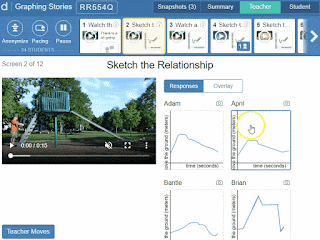



This is an amazing and informative blog it helps me a lot, if you want to start or grow your online business do check out web socify. It offers interesting and useful tools which you can use to take your business to another level.
ReplyDelete